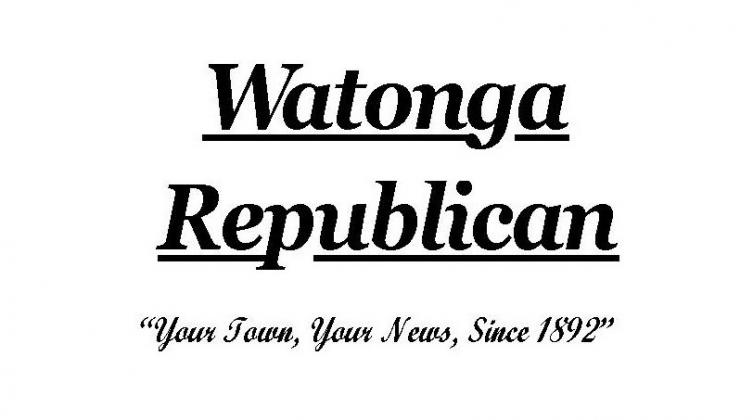If there's a way to screw up as I attempt to tackle new technology I'll find a shortcut.
My sister has one of those fancy photo frames you can send pictures to via a smartphone. I've admired it for a while but every time I'd get on an shopping site to peruse them, I'd get overwhelmed by how many exist, back out and go play crosswords on my phone.
An early Christmas dinner at her house renewed my interest when her daughter opened a present and lo and behold there was a fancy-smancy photo frame. I knew I had to have one, so I studied this one, pulled up the website, found the same frame, confirmed it with my sister that it was the correct one, and ordered it.
It came a few days later and here we are; perplexed as to how to get it up and running.
Mistake #1. Unboxing something new with my oldest grandson present. He's a curious one who will pepper one with a million scattershot questions before the seal is broken on the package.
Mistake #2. Removing the item from the shipping box in his presence. The questions are getting more intense.
Mistake #3. Removing the item from its packing box.
Mistake #4. Not stopping right then and there until the grandson had gone home.
I have the attention span of a fruit fly so trying to read the instructions while my grandson is buzzing in my ear is not a conducive combination.
It should have been so simple. After all, the instructions are written in plain English, right? The 'Quick Step Guide' starts out touting all the great things the frame can do once it's set up. I scanned the booklet until I got to page four where it got down to business.
Step one: Set up the frame. Simple enough. Step two: Connect power. Step three: Download the app It goes on with instructions for connecting to the internet, setting up a password, etc. and this is where my trouble began.
I input the information required and the email address the frame uses, proceeded with the rest of the instructions and this is where it went terribly wrong. For some reason, in the midst of setting up and purchasing the yearly subscription, it told me that the email address that I just put in was already being used. I tried revising it. The frame came on and asked for the six-digit code, I got ONE picture sent successfully and that's it.
I have not been able to get it working with either address I used. It will not let me add another sixdigit code so I got the bright idea to delete one of the addresses and all would be good right? Wrong.
So here I sit with the one test photo I took of my grandkids in front of the Christmas tree and it's the only one on there.
I've tried sending emails to get help which they've answered pretty promptly, but it's been absolutely no help at all.
I guess I'll end up having to call them when their time zone catches up since they're on Pacific time. I know I'm going to sound like an idiot but I guess that's the price I'll have to pay to get this expensive device from becoming an expensive picture frame.
Good news, y'all! While I was on here venting, I received an email response with step-bystep instructions that even I managed to follow and got my frame working while the grands were sleeping. It is now a digital frame! It's a good day, y'all.